Easy Adobe Photoshop elements 4 / Kate Binder.
Material type: TextPublication details: [Indianapolis, Ind.] : Que, c2006.Description: xi, 239 p. : col. ill. ; 26 cmISBN:
TextPublication details: [Indianapolis, Ind.] : Que, c2006.Description: xi, 239 p. : col. ill. ; 26 cmISBN: - 0789734672
- 0789735245 (pbk. : U.K.)
- Adobe Photoshop elements 4
- Easy Adobe Photoshop elements 4 : see it done; do it yourself
- 006.686 BIN
| Item type | Current library | Collection | Call number | Status | Date due | Barcode |
|---|---|---|---|---|---|---|
 Books
Books
|
PERPUSTAKAAN KOLEJ KOMUNITI BUKIT BERUANG New Materials Shelf | NFIC | 006.686 BIN (Browse shelf(Opens below)) | Available | 0008717 |
Browsing PERPUSTAKAAN KOLEJ KOMUNITI BUKIT BERUANG shelves, Shelving location: New Materials Shelf Close shelf browser (Hides shelf browser)

|

|

|

|

|

|

|
||
| 006.686 ADO Adobe Photoshop dan berus ajaib | 006.686 ADO Adobe Photoshop dan berus ajaib | 006.686 BAU Photoshop CS3 for dummies / | 006.686 BIN Easy Adobe Photoshop elements 4 / | 006.686 BOT Adobe illustratator CS3 revealed/ | 006.686 BUC Learning Adobe Photoshop CS2 / | 006.686 BUS Digital slr cameras & photography for dummies / |
Includes index.
Learning the ropes -- Getting it all together -- Basic photo fixing -- Advanced photo fixing -- Adding titles and text -- Creating snazzy effects -- Painting and drawing -- Flattering your subject -- Organizing and presenting your photos -- Using layers to combine photos and artwork -- Preparing to publish -- Just for fun.
Fully illustrated steps and simple instructions guide you through each task, such as cataloging your photos in the organizer, making a photo look like an oil painting, making a web page photo gallery, moving photos from your camera to the computer, printing a picture package, removing blemishes, removing "red eye" in flash photos, scanning images, sharpeneing a blurry photo, and undoing mistakes.
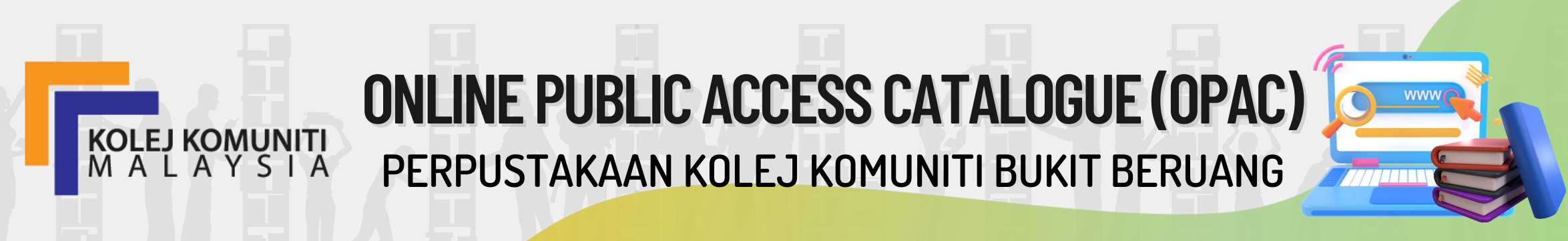

There are no comments on this title.